LinkStation HD-HGLANのHDDを交換・リカバリする
難易度:初級はじめに
先日入手した「LinkStation HD-HG250LANのHDDなし」ですが、ハックする前にとりあえず、通常の製品として使える状態にリカバリしておきたいと思います。
HD-HGLANについては、HDDを交換されている方が結構いるようで、ネット上を調べるとHDD交換〜リカバリの手順を見つけることができます。
このページでは、備忘録としてそのやり方を簡単にまとめておきます。
HD-HGLANの分解とHDDの交換(というか接続)
投げやりで恐縮ですが、このページが非常に良くまとまっていました。
【ご参考】 Buffalo LinkStation HD-HG250LANを分解する:yogi:So-net blog
このページを参考に分解します。
私の手元のHD-HG250LANですが、HDDが入っていませんでしたので、代わりに手元にあったEIDEのHDDを接続します。
接続するHDDですが、容量は何でもOKっぽいです。
HD-HGLANシリーズのラインナップは120GB、160GB、250GB、400GBですが、別にこれらの容量のHDDでなくても大丈夫なようです。
私は40GBのHDD(WD400BB)でリカバリできました。
HDDの交換が完了したら、上記のページの手順を逆に辿ってHD-HGLANを組み立ててください。
必要なソフトウェアの入手
HD-HGLANの復元には、Buffaloから提供されている2つのソフトウェア、
・IP設定ユーティリティ
・HD-HGLANシリーズ ファームウェア アップデータ
が必要になります、以下のリンクから入手してください。
ドライバーダウンロード LinkStation IP設定ユーティリティ | BUFFALO バッファロー
ドライバーダウンロード HD-HGLANシリーズ ファームウェア | BUFFALO バッファロー
厳密にいうと、必要なのは「HD-HGLANシリーズ ファームウェア アップデータ」の方で、HD-HGLANに割り当てられているIPアドレスがわかれば「IP設定ユーティリティ」は不要です。
とは言いつつも、「IP設定ユーティリティ」があれば、HD-HGLANのIPアドレスを調べる手間が減るので、合わせてダウンロードしてください。
HD-HGLANへのIPアドレスの割り当て
LANケーブルでHD-HGLANとPCを直結し、PC側で「IP設定ユーティリティ」の「IPSetup.exe」を起動させます。
HD-HGLANが生きていれば、次のような画面が表示されるはずです。
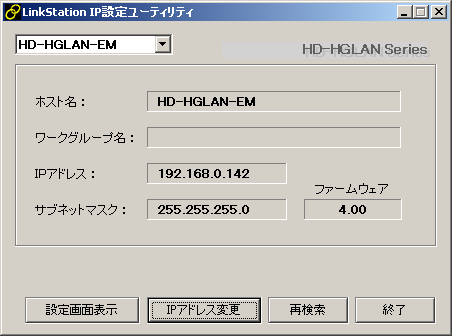
EMはEmergencyの略で、HDDからシステムが起動できない場合にLinkStationが遷移する特殊な起動モードです。
ここで「IPアドレス変更」を押すと次のような画面が表示されます。
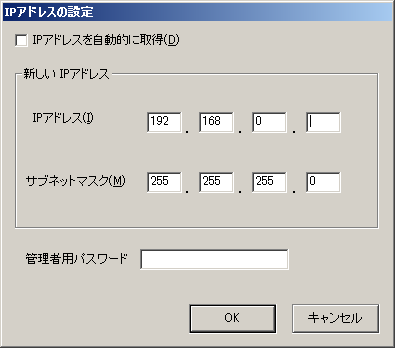
ここで、「HD-HGLANシリーズ ファームウェア アップデータ」を起動させるPCから到達可能なIPアドレスを設定してください。
尚、「管理用パスワード」は空白のままにしてください。
ファームウェアの更新とリカバリ
続いて、「HD-HGLANシリーズ ファームウェア アップデータ」の「HD-HGLAN FWUpdate.exe」を起動させます。
HD-HGLANが生きていて、PCから到達可能なIPアドレスが割り当てられていれば、次のような画面が表示されるはずです。
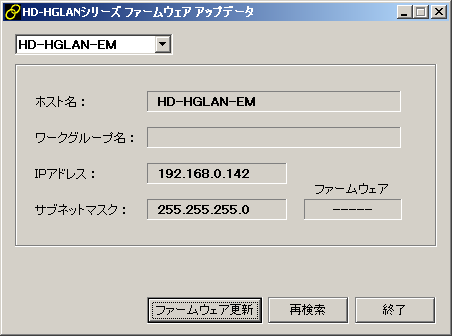
あとは、「ファームウェア更新」を選ぶだけですが、ファームウェアの更新時はPCとLinkStation間で特殊な通信をするようで、PC側のFirewallは停止させておく必要がある点について、ご注意ください。
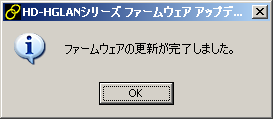
しばらくすると、上記のような画面が表示され、無事にファームウェア更新が完了します。
ファームウェアの更新と同時に、HD-HGLANも正しくリカバリされているはずです。
リカバリ後のコンソール出力
リカバリ後のコンソール出力は以下の通りです。
Bootcode Ver.1.11 for [HGLAN]
Build:May 17 2005 [14:11:09]
isUseRevClock=0
******* Product Information *******
----------------------------------
Product Name: HD-HGLAN(IEMITSU)
VER: 2.10
Date: 2007/6/21 18:47:20
----------------------------------
Firmware check:done.
>>root=/dev/hda1
hit any key to boot EM mode.
Now Loading...done.
Now Booting
KERNELBASE=c0000000 r6=900030 r7=90003e
cmd_line=root=/dev/hda1
--- cmd=root=/dev/hda1
Memory BAT mapping: BAT2=128Mb, BAT3=0Mb, residual: 0Mb
Linux version 2.4.20_mvl31-ppc_linkstation (root@DD2-T-NANRI) (gcc version 2.95.3 20010315 (release/MontaVista)) #1 Fri, 29 Sep 2006 09:49:23 +0900
BUFFALO Network Attached Storage Series
(C) 2002-2005 BUFFALO INC.
On node 0 totalpages: 32768
zone(0): 32768 pages.
zone(1): 0 pages.
zone(2): 0 pages.
Kernel command line: root=/dev/hda1
OpenPIC Version 1.2 (1 CPUs and 10 IRQ sources) at 80040000
decrementer frequency = 32.768000 MHz
Calibrating delay loop... 174.48 BogoMIPS
Memory: 125416k available (1452k kernel code, 568k data, 76k init, 0k highmem)
Dentry cache hash table entries: 16384 (order: 5, 131072 bytes)
Inode cache hash table entries: 8192 (order: 4, 65536 bytes)
Mount-cache hash table entries: 2048 (order: 2, 16384 bytes)
Buffer-cache hash table entries: 8192 (order: 3, 32768 bytes)
Page-cache hash table entries: 32768 (order: 5, 131072 bytes)
POSIX conformance testing by UNIFIX
PCI: Probing PCI hardware
Linux NET4.0 for Linux 2.4
Based upon Swansea University Computer Society NET3.039
Initializing RT netlink socket
LSP Revision 1
Starting kswapd
Disabling the Out Of Memory Killer
Journalled Block Device driver loaded
pty: 256 Unix98 ptys configured
BUFFALO INC. RTC driver ver 1.00
Serial driver version 5.05c (2001-07-08) with MANY_PORTS SHARE_IRQ SERIAL_PCI enabled
ttyS00 at 0x80004600 (irq = 25) is a ST16650
ttyS01 at 0x80004500 (irq = 24) is a ST16650
Uniform Multi-Platform E-IDE driver Revision: 6.31
ide: Assuming 33MHz system bus speed for PIO modes; override with idebus=xx
IT8212: IDE controller on PCI bus 00 dev 60
IT8212: chipset revision 19
IT8212: not 100% native mode: will probe irqs later
ide0: BM-DMA at 0xbffed0-0xbffed7, BIOS settings: hda:pio, hdb:pio
ide1: BM-DMA at 0xbffed8-0xbffedf, BIOS settings: hdc:pio, hdd:pio
hda: WDC WD400BB-19JHC0, ATA DISK drive
ide0 at 0xbffef8-0xbffeff,0xbffef6 on irq 17
blk: queue c0207038, I/O limit 4095Mb (mask 0xffffffff)
hda: 78165360 sectors (40021 MB) w/2048KiB Cache, CHS=77545/16/63, UDMA(100)
Partition check:
hda: [PTBL] [4865/255/63] hda1 hda2 hda3 hda4
RAMDISK driver initialized: 16 RAM disks of 15000K size 1024 blocksize
eth0: RTL8169s/8110s Gigabit Ethernet driver 2.2+1 at 0xc9000f00, 00:0d:0b:ad:3b:04, IRQ 16
eth0: Auto-negotiation Enabled.
eth0: 1000Mbps Full-duplex operation.
SCSI subsystem driver Revision: 1.00
kmod: failed to exec /sbin/modprobe -s -k scsi_hostadapter, errno = 2
physmap flash device: 400000 at ffc00000
Search for id:(20 20) interleave(1) type(1)
Search for id:(20 20) interleave(1) type(1)
Search for id:(00 00) interleave(1) type(1)
Search for id:(20 5d) interleave(1) type(2)
Found: ST M29W324DB
linkstation_flash: Found 1 x16 devices at 0x0 in 8-bit mode
number of JEDEC chips: 1
Using physmap partition definition
Creating 5 MTD partitions on "linkstation_flash":
0x00000000-0x00300000 : "mtd0"
0x00300000-0x00370000 : "mtd1"
0x00370000-0x00380000 : "mtd2"
0x00380000-0x00400000 : "mtd3"
0x00000000-0x00400000 : "mtd4"
usb.c: registered new driver usbdevfs
usb.c: registered new driver hub
ehci_hcd 00:0e.2: PCI device 1033:00e0
ehci_hcd 00:0e.2: irq 19, pci mem c9002f00
usb.c: new USB bus registered, assigned bus number 1
PCI: 00:0e.2 PCI cache line size set incorrectly (0 bytes) by BIOS/FW, BUFFALO:it must be zero for PPC8241/8245
ehci_hcd 00:0e.2: USB 2.0 enabled, EHCI 1.00, driver 2003-Dec-29/2.4
hub.c: USB hub found
hub.c: 5 ports detected
host/usb-ohci.c: USB OHCI at membase 0xc9004000, IRQ 19
host/usb-ohci.c: usb-00:0e.0, PCI device 1033:0035
usb.c: new USB bus registered, assigned bus number 2
hub.c: USB hub found
hub.c: 3 ports detected
host/usb-ohci.c: USB OHCI at membase 0xc9006000, IRQ 19
host/usb-ohci.c: usb-00:0e.1, PCI device 1033:0035
usb.c: new USB bus registered, assigned bus number 3
hub.c: USB hub found
hub.c: 2 ports detected
usb.c: registered new driver usblp
printer.c: v0.13: USB Printer Device Class driver
Initializing USB Mass Storage driver...
usb.c: registered new driver usb-storage
USB Mass Storage support registered.
NET4: Linux TCP/IP 1.0 for NET4.0
IP Protocols: ICMP, UDP, TCP, IGMP
IP: routing cache hash table of 1024 buckets, 8Kbytes
TCP: Hash tables configured (established 8192 bind 8192)
NET4: Unix domain sockets 1.0/SMP for Linux NET4.0.
NET4: AppleTalk 0.18a for Linux NET4.0
RAMDISK: Compressed image found at block 0
Freeing initrd memory: 2012k freed
EXT2-fs warning: checktime reached, running e2fsck is recommended
VFS: Mounted root (ext2 filesystem).
kjournald starting. Commit interval 5 seconds
EXT3-fs: mounted filesystem with ordered data mode.
VFS: Mounted root (ext3 filesystem) readonly.
Trying to move old root to /initrd ... failed
Unmounting old root
Trying to free ramdisk memory ... okay
Freeing unused kernel memory: 76k init
modprobe: modprobe: Can't locate module char-major-4
INIT: version 2.78 booting
Activating swap...
Adding Swap: 530136k swap-space (priority -1)
EXT3 FS 2.4-0.9.19, 19 August 2002 on ide0(3,1), internal journal
Checking all file systems...
Parallelizing fsck version 1.22 (22-Jun-2001)
Setting kernel variables.
kernel/msgmni = 256
Calculating module dependencies... done.
Loading modules:
usb.c: registered new driver mv7dxu2_d
usb.c: registered new driver mv7dxu2_0
usb.c: registered new driver mv7dxu2_1
usb.c: registered new driver mv7dxu2_2
usb.c: registered new driver mv7dxu2_3
Linux video capture interface: v1.00
usb.c: registered new driver BUFFALO PC-MV5 Series
BUFFALO PC-MV5 Series version 0.15 loaded
usb.c: registered new driver PC-MV9H_U2-USB
Extracting log files...done.
Mounting local filesystems...
mount: none already mounted or /dev/pts busy
mount: according to mtab, devpts is already mounted on /dev/pts
kjournald starting. Commit interval 5 seconds
EXT3 FS 2.4-0.9.19, 19 August 2002 on ide0(3,3), internal journal
EXT3-fs: mounted filesystem with ordered data mode.
/dev/hda3 on /mnt type ext3 (rw,noatime)
Cleaning: /tmp /var/lock /var/run.
Hostname HD-HGLANB04
Configuration network interface: lo eth0
sendto: count 6 sync 0
dhcpcd.exe: interface eth0 has been configured with old IP=192.168.0.142
Hostname: HD-HGLANB04, 192.168.0.142
Checking share directory information: done.
Netatalk configration file generating...
Samba configration file generating...
FTP configration file generating...
Starting system log daemon: syslogd klogd.
/dev/hda:
setting standby to 241 (30 minutes)
backup status not found!
INIT: Entering runlevel: 2
Running ntpdate to synchronize clock.
Start services: ap_servd on eth0
Start services: inetd.
Start services: thttpd
Start services: lpd
Start services: ekpd
Starting lsprcvd:starting on eth0
Start services: cron.
Start services: atalkd papd afpd(backgrounded)
Start services: smbd nmbd
codepage = CP932 (/etc/melco/info)
/etc/rc.d/rc2.d/S92pcastd: Video: command not found
Start services: pcastd scheduler
pcastd 0.5.9 start.
key='server', value='on'
key='media', value='/mnt/share/My Video'
Set pcast_mp2000 seting media=global_param.public_root
key='limit_media', value=''
key='limit_pass', value=''
EOF Detect.
linkstation_cgi_file_read() public_root failed!!!
HwCtrlPid = [295]
config '/etc/pcast/pcastd.conf' open.
key='server_port', value='8000'
key='client_language_code', value='sjis'
key='skin_root', value='/etc/pcast/theme/pcast'
key='us_skin_root', value='/etc/pcast/theme_us/pcast'
key='flag_unknown_extention_file_hide', value='true'
key='flag_image_viewer', value='false'
key='flag_daemon', value='true'
key='flag_debug_log_output', value='false'
EOF Detect.
Daemoning....
/etc/rc.d/rc2.d/S93epg: Video: command not found
Start services: EPGd iRCommander
EPGd : version 1.1.0
0.2.0
/etc/rc.d/rc2.d/S95ppc_uartd: Video: command not found
Start services: ppc_uartd
Start services: murasaki
umount: /proc/bus/usb: device is busy
Starting services: rarpd tftpd rarpcfgd fwupdated.
Update backup folders
BUFFALO INC. Link Station series HD-HGLAN (IEMITSU)
HD-HGLANB04 login:
とりあえず、今日はここまで。
・頂いたメッセージは管理者のチェックの後、公開されます。
・メッセージの公開を希望されない場合には、「このメッセージを非公開にする」にチェックを入れてください。
・管理者が不適切と判断したメッセージは公開しませんので、予めご了承ください。
| まだ評価がありません |
表示できるメッセージはありません。